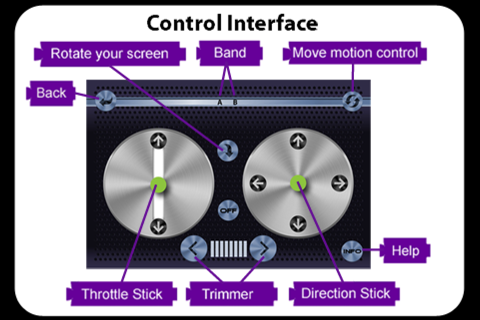A-Series Protocol Helicopter Controller
This app serves as a virtual controller for your Protocol Helicopter.
Included adapter plugs into the audio jack on your device.
App:
1. Top of the screen: Frequency selection. Select A, B, or C to select your helicopter’s frequency.
2. Center screen: On/Off button
3. Left side of the screen: Throttle used to control the height of the helicopter.
4. Right side of the screen: Direction control stick used to move the helicopter forward, backward, left, and right.
5. Bottom of the screen: Trimmer control. Use the "left" and "right" buttons to adjust the trim on the helicopter.
6. Upper right corner: Optional motion-sensitive control button.
7. Center: Rotate screen button if you prefer to flip the screen 180°.
8. Bottom right corner: Info Button. Features instructions for installing the adapter, a diagram of the controller screen, and a guide on how to use the application.